You can easily reset your GetHost email account’s password from either the GetHost Panel or webmail.
Option 1 – From GetHost Panel #

This is the best option if you don’t remember the current password. Navigate to the Emails section and locate the account in question.
Once there, specify a new password that meets the requirements and click on Save:
- One number
- One lowercase letter
- Use 8-50 characters
- One symbol
- One uppercase letter
- Only Latin letters
That’s it! Your email password is now changed 😊
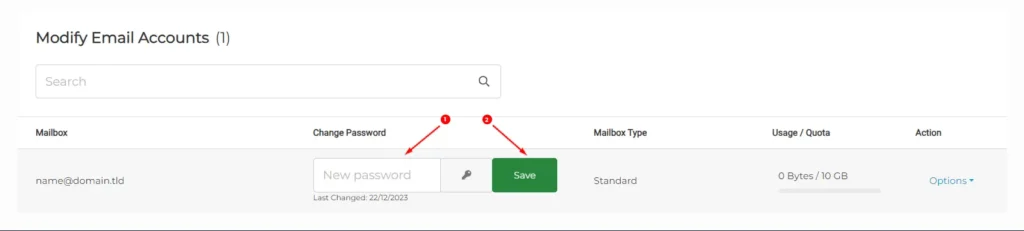
Option 2 – From Webmail #
If you remember your current password, you can change it from your webmail. Just log in to your webmail interface, open Settings → Password:
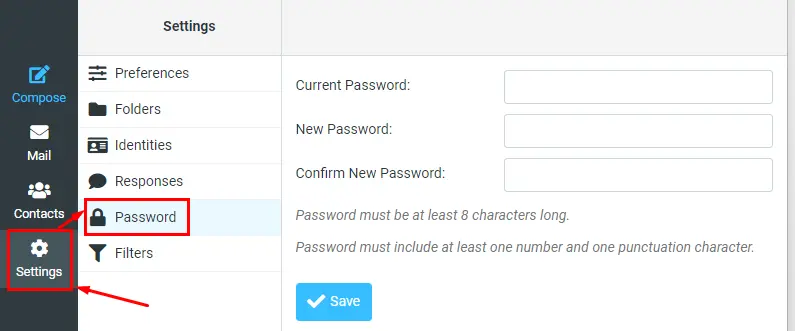
Specify your current password, the new one, confirm your new password by entering it once more, and click on Save. That’s it! Your email password has now changed.
We hope you find this article useful. Discover more about GetHost – the best Hosting Solutions for personal and small business websites!




