Creating a new email account for a domain name is done through the GetHost Control Panel.
- Log in to Control Panel.
- Select Manage on the hosting package you wish to create an email account for.
- Select Email Accounts under Email.
- Enter the name you want your email account to have and select the domain, and click Create Email Account.
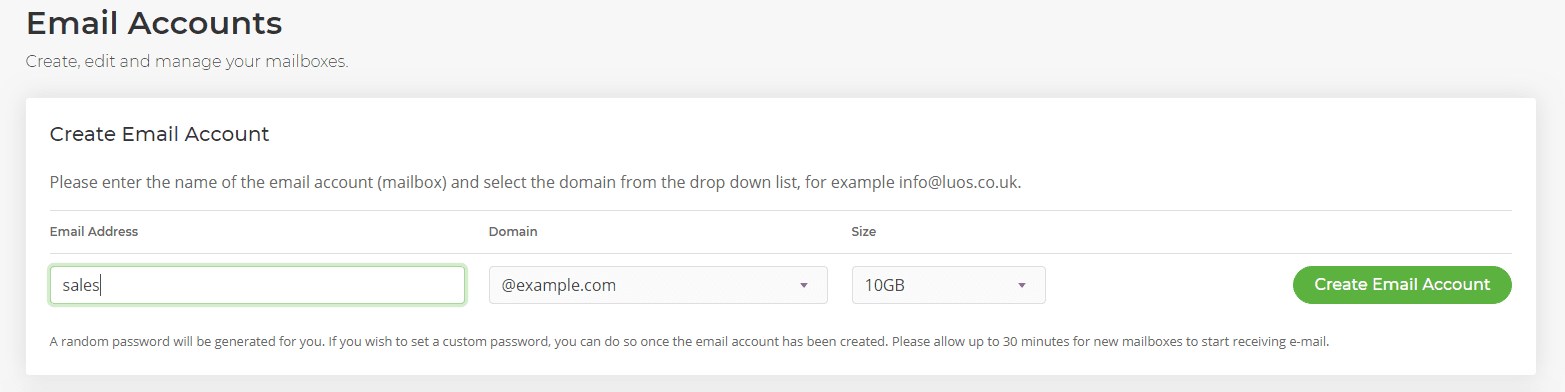
- Your email account will automatically be assigned a password, but as soon as the account is created you’ll be able to change this to anything you wish.
- You will have immediate access to your webmail account.
Email is included as part of GetHost’s hosting packages, which include WordPress and Web Hosting.
We hope you find this article useful. Discover more about GetHost – the best Hosting Solutions for personal and small business websites!




